If there are some weak WiFi spots in your apartment, try using a WiFi extender which works great for multi level apartments. Here is a guide on how to set it up:
1) Connect to the Extender (network called “iptime” something) when plugged in instead of the wifi
2) enter 192.168.0.254 in the browser to enter iptime user interface
3) Click on a menu point where you see 2.4 (meaning a 2.4GHz network) -> an interface like the following appears:
4. Choose the wifi-network in the list
5. Chose the (AP+Client)
6. Enter the password of the wifi
7. Click apply
Google+
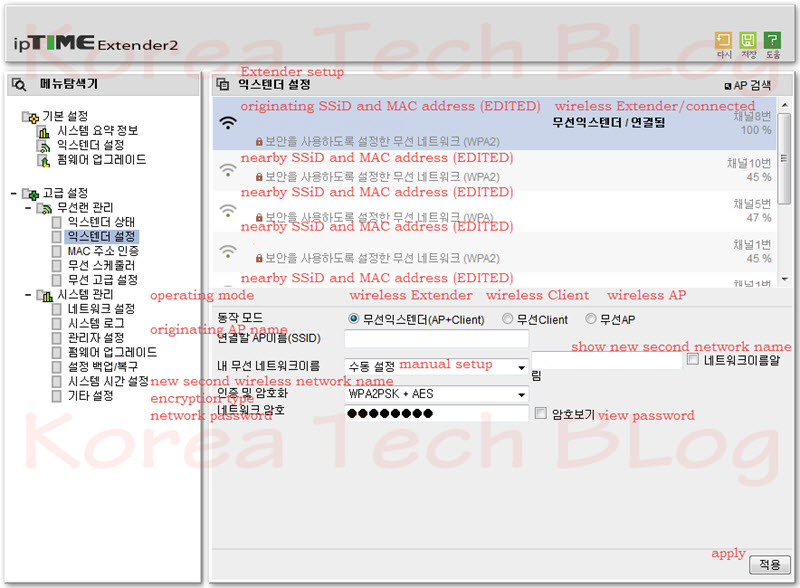




Chris,
Can you use an American Router like Netgear in Korea? If you have a Korean Router can you use American Wife-boosters?
Thanks!
Hi James
I knew only 1 person that did using a converter. But routers here are good and cheap so I recommend getting a local one. I don’t know anyone that used a American WiFi extenders/boosters. But I don’t see why they wouldn’t work here.