iptime wireless router setup guide
In this guide there is step by step instructions on how to set up the wireless network with the most popular router in Korea iptime.
- Connect to the wireless network it should be called: “iptime” by default
- Type: 192.168.0.1
- Type: admin (under admin) which is the default password as well as the captcha security word
- Click on the Wireless Network symbol the RIGHT icon
- Bottom right click which means “next” in Korean
- You can leave the default language which is in Korean and then click next>
- Set up your ID. In the picture I named my network “Chris” then I clicked on the button next to it and the clicked on next >
- Choose the available network which will be highlighted in green. I chose #12 and then click next>
- Make sure its on WPA which is the first option then click next>
- Make sure its on AES then click next>
- Type in your WiFi password 2 times then click next>
- Click on the bottom right icon and you should see it load for a few minutes.
- Congratulations your done!
Google+

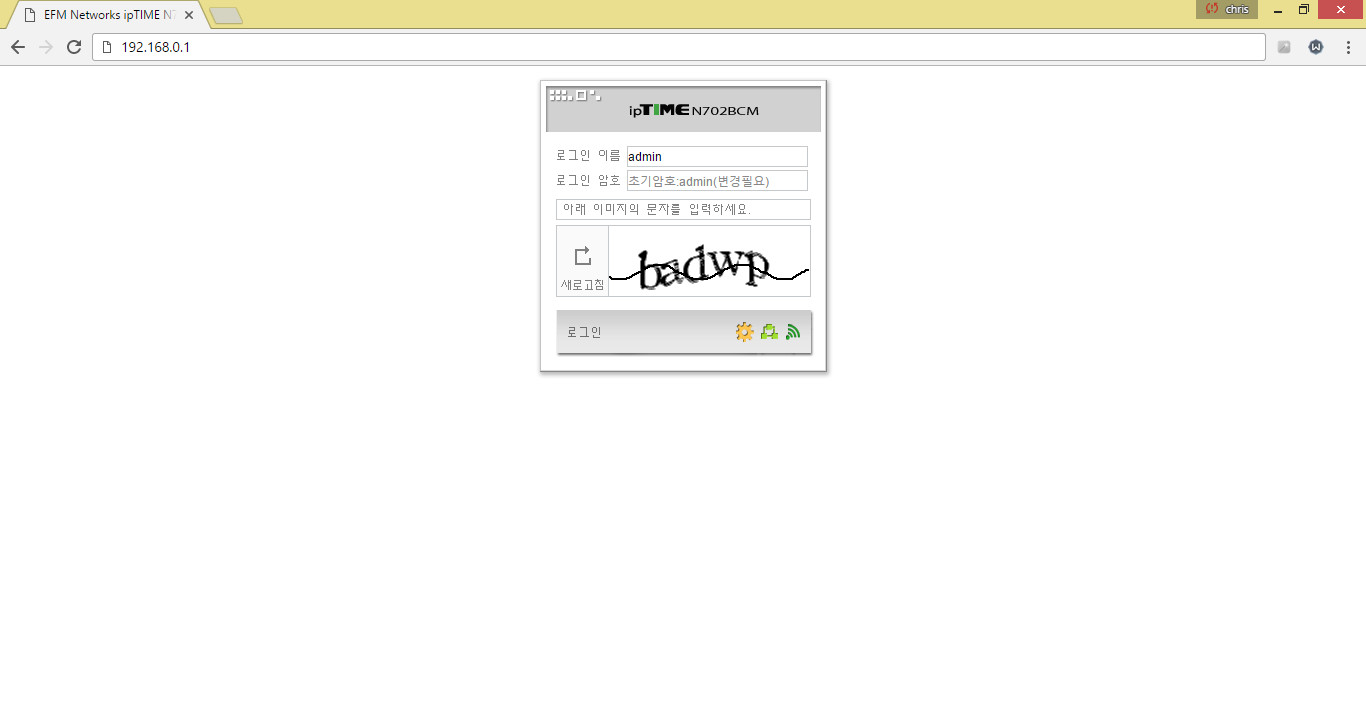
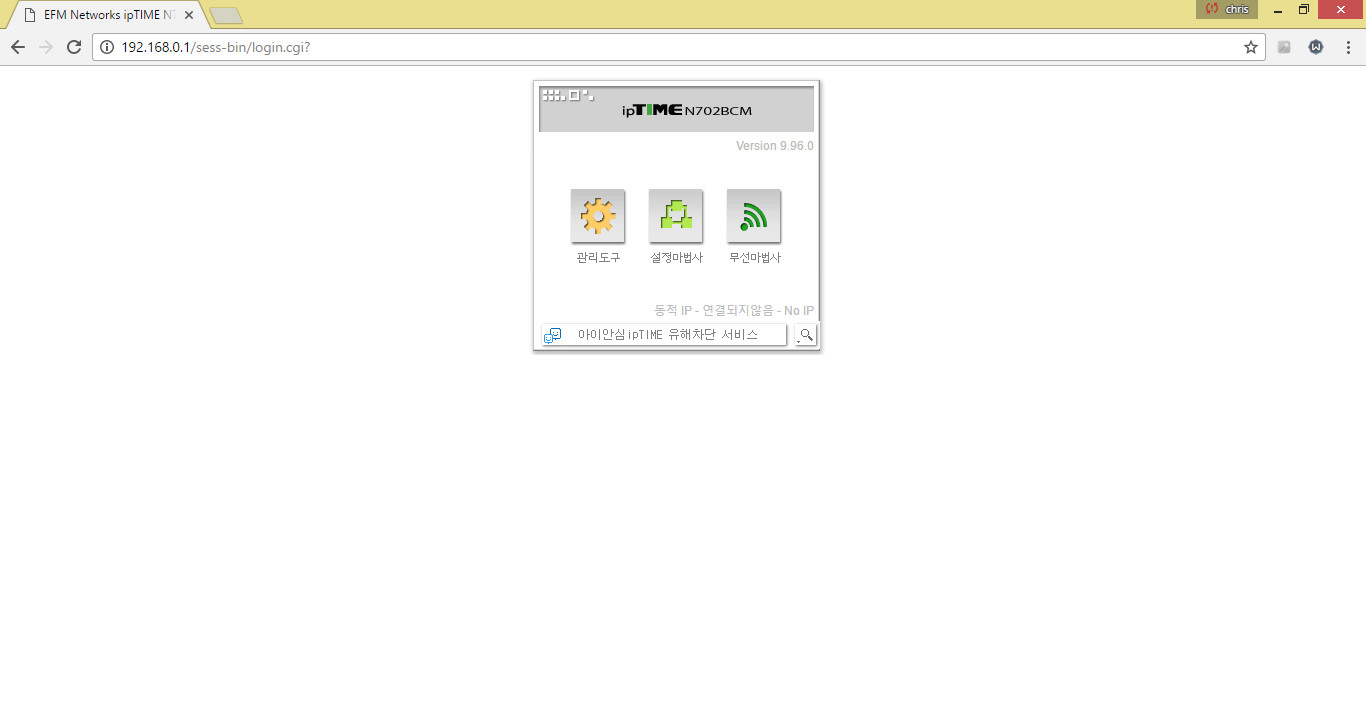
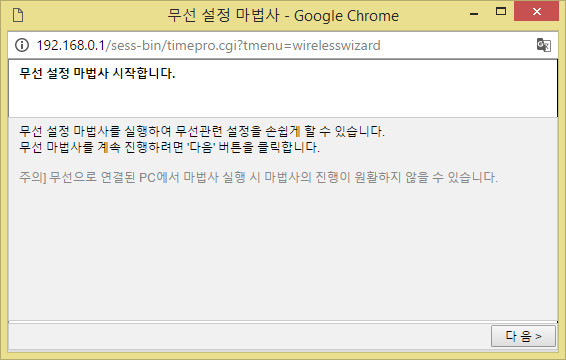
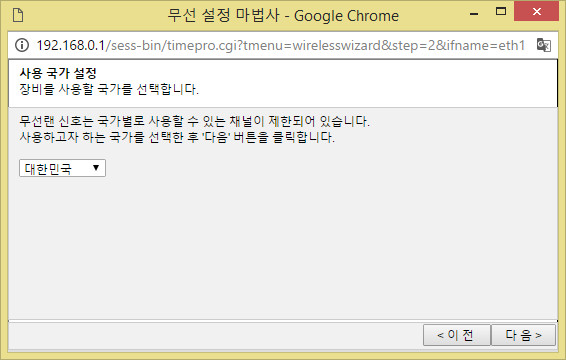
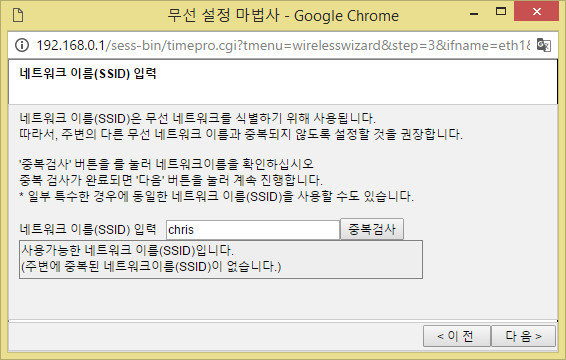
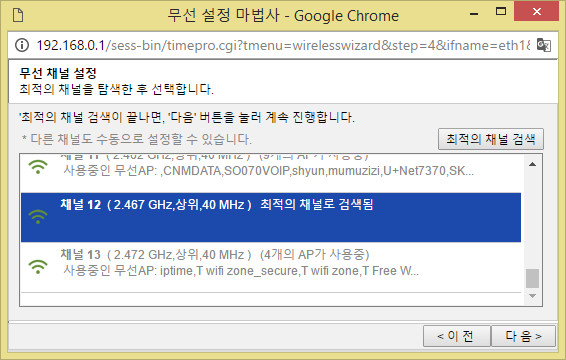
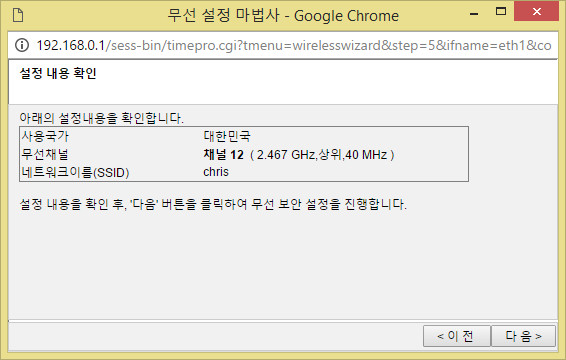
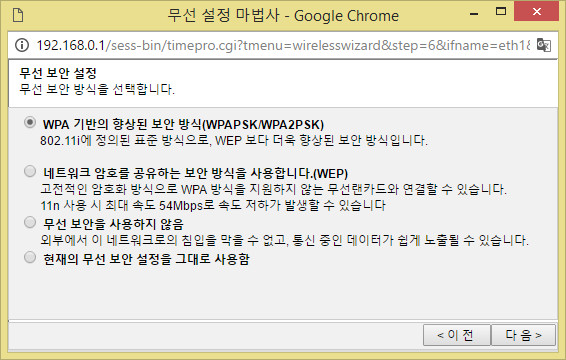
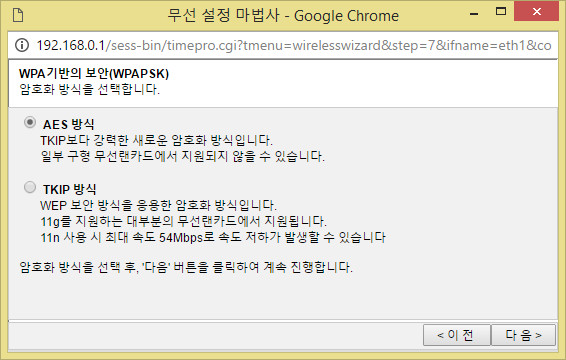
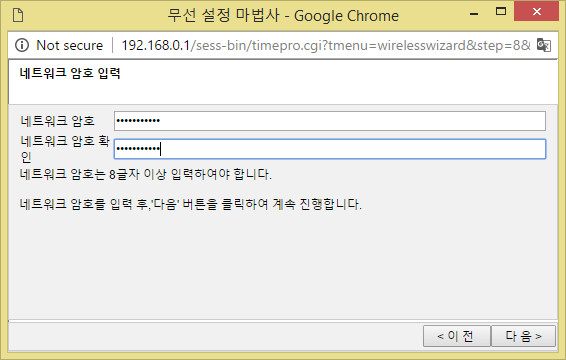
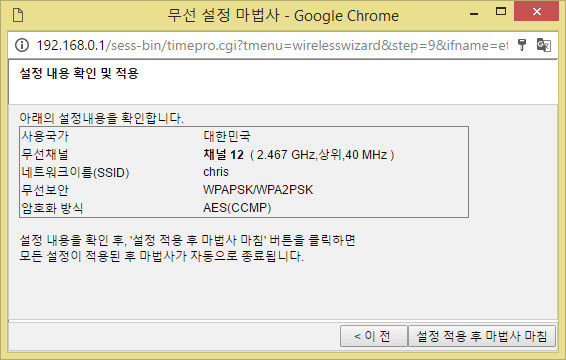
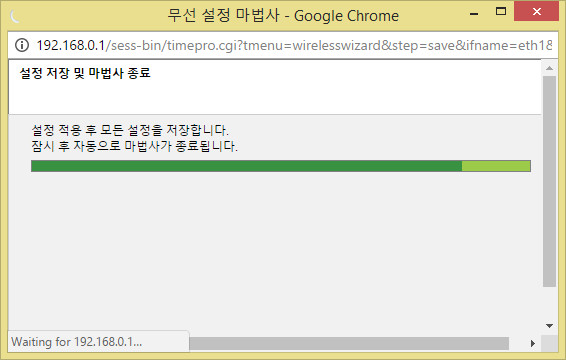




Hi Chris,
I’m having trouble with my router. I go through all the steps and have done this many times before, but now when it gets to the last page where the loading bar is, it freezes. after awhile it will time me out. Any suggestions?
Best,
Chris Welsh
Btw I’m using a 2017 Mac book air
Hey
There might be 2 things:
1) You have a faulty router OR
2) You might need a firmware upgrade
Here is a step-by-step guide to upgrade your firmware:
http://seoulsublet.com/problems-iptime-router-upgrade-firmware/
Hello! I’m SO confused. Do I need the internet in the first place to set it up? My router is on but I just don’t know the password?
Yes! Then just follow the picture instructions and written instructions.
Hi! I followed your instructions and everything was all good. However, when I’m done with all the steps. Nothing seems to have changed. I still can’t change my network name and I can’t seem to access internet without an Ethernet cord attached to my laptop. Am I doing this wrong or am I missing something?
Hi
I just set up another network a few days ago using another IPtime wireless router. All routers basically have the exact same steps I outlined as I bought 3 different ones. I recommend to upgrade your firmware which worked for me when I had problems and also resetting your router. Push and hold the router with a Pen for 30 seconds and try the steps again
I found this to be helpful! Thank you.
No problem Bendan
Hi
I need to hide my wi fi network. So that no one can see the network whenever they open wi fi.
You sir…You are a life saver! Thank you so much for your post. Helped bail me out of having to ask yet ANOTHER friend for ANOTHER favor! Thank you times infinity!
Blessings,
No problem Bradley. Glad it worked
Amazing! Thanks so much for this tutorial.
No problem glad it helped!
Hello, I followed all the steps and it worked but only for a few minutes.. Now the wifi just dissappered and I don’t know what to do and the Ethernet cord isn’t helping neither:((
Hi Mia
You might have to reset it again and try again. If you got it to work and it’s not working again even with a ETHERNET then there might be something wrong with the MODEM and not the router. You can call your internet provider as I also had constant drops in the past and the technician told me I had a faulty wire in my MODEM.
Hello sir… How can I change the password “admin”? Thanks
Hi
Default password is admin when you are first setting it up. Afterwards you can change the password to whatever you like after following the instructions on page. For your reference it’s Picture #11
This worked beautifully but I have one question. It was iptime5g, I went in and changed the name to “haha”. Now on my wifi list it has both. Iptime5g (no password needed) and haha (with password). Thanks for all the help!
Hey Ron
By any chance are you using a wifi extender? That happens to me when I use an WiFi extender but never happened to me when I set up a normal wifi connection
A million thank yous! I got home from vacation and couldn’t find my iptime info. Looked everywhere but aaahhh, was able to reset my modem with this tutorial.
bro
i have a service provider which have given me some accounts to access internet through a satellite based system. now that setup is connected to iptime router wifi. so when i am logging into any one account through the router the wifi becomes open and any other device can be easily connected to it without password into the same account.
i want to configure router such that after logging in into the service providers account wifi network to be a closed one.and also to be able to access into more than 2 service provider accounts through one router at a time.
When I get to choosing a channel, it freezes. Im stuck. Can’t move forward
I suggest restarting your PC and router.
Hi chris, how long does the loading bar normally takes to load?
Depends on the PC it takes anywhere to a few minutes up to 10 minutes
Hi, I have a fiber optic cable connected to a kt giga router with 4 ports and basically, I’d tried to connect my laptop through LAN by a patch cord but I can’t connect to the internet. The fiber line seems online. Do I need to buy a iptime wireless router? and what model should you recommend for 4-5 users.
Hi Mark
If you have 4-5 users you definitely need a wireless router. I personally use: the iptime n704bcm & n702bcm models right now.
hi man, my friend is just arrived at south korea and just bought a iptime704bcm but she dont know how to setup even from the first step, could i get your help ? thanks so much
Hi
I had that router a few years ago and my instructions are pretty much step by step guide for that model. Most of the iptime routers are very similar setups!
Hi. I have a problem the site says “This site cant be reaced
192.168.0.1 to too long to respond”
Hi Derick
If you get that message it’s because you have to first plug in your “wireless router” first and connect to the “DEFAULT NETWORK” then you type in 192.168.0.1
Hello sir… How can I change the language “korean-english”? Thanks
(iptime n3-i)
Hi
There should be an option to change to ENGLISH when you try to set up the wireless connection. However for older/cheaper router models there might not be.
Hi, Chris
Can you help me please ?
I Need user manual for ipTIME n604m in english version
Hi Budiman
I also bought that router last month and the directions are pretty similar to what I provided so I’m sure if you follow my instructions you will have no problem!
hi! I’m setting up a password for my iptime router but every time I enter the default password and username which is admin it says that it is wrong. What could be the problem? thanks!
Hi Aisa
I have had over 10 iptime routers here that has never happened to me before. Is it a brand new router or did you buy it USED? It’s possible someone else might have changed it if it was USED or REFURBISHED
Hi,
I tried the stops of this and while it seemed fine once I set the password and tried to connect using it but it just said ‘authentication problem’, any clue what went wrong?
I reset the wifi to remove the password and it’s working fine again but I’d like to add a password to it.
Hi Stu
I suggest updating the router and your wifi drivers if you are having the “authentication problem”
Thank you so much! This was very helpful!!!
You’re very welcome Lauren!
Thank you for the help – my IPTIME router says that the WAN port is not connected? But it’s plugged in fine at the wall etc. Any advice?
Hi
WAN port is the ethernet cable that’s directly connected to the MODEM please make sure the plugs are directly in. If you are still having the issue. I suggest trying a different ethernet cable which has worked for me in the past!
Helped me a Lot! thanks.. god bless!
Hi
I want to change the IP address of ipTIME N604S router. But showing entered wrong gateway(0.0.0.0)I am not getting why this is happening. Please help
Hello Anita
That happened to me once and I just reset the computer and router and it worked fine!
Hi. How to reset ipTIME N604R?
Hello
Use a pen or pencil and just hold the small round button you see for a few seconds.
Thanks a lot Chris, worked like a charm.
No problem Sonel glad it worked!
Hi there!
Please give me some help, I messed up my wifi.
So when I first moved into my place everything was setup for me already, I had my own wifi connection which was named after my room number, and which was locked with a password. Everything has been great, never touched anything until today when I noticed the connection was pretty slow, so I started looking at the iptime router and reset it. After resetting, my own personal locked wifi disappeared, and was replaced by one called just ‘iptime’, which is not locked and the connection seems to be even slower now.
Also another wifi appeared on the list of available networks called ‘iptime_setup’, however if I connect to it nothing happens, it says I’m connected but can’t use internet.
How do I get my own personalized, locked connection back? Why did it disappear after the reset?
I also have this other router looking thingy that says ‘kt fiber’ which I also reset. What is it? Did I mess it up?
Thank you
Hello
First of all when you reset the router it’s going to be default to it’s original factory settings. When you click on iptime_setup you’re supposed to type in the address: 192.168.0.1 so that you can access the admin controls to set up the wifi name and password. The “kt fiber” is not another router but your modem.
To set up your wifi name and password again you can follow these steps:
http://seoulsublet.com/set-wireless-router-network-korea-iptime/
Hi sir,
I’m using ipTIME A2004R. suddenly I face some problems. if I connect mobile or laptop in iptime wifi It’s not connected. They said WAN port is disconnected. How I can connect the WAN port. If I use anygate it’s easily connected.. please help.
Hello
That message means the router is not connected to the modem properly. If you still get the error after properly connecting the 2 devices, there might be something wrong with the cable connecting the router to the modem.
nice work, keep up the good work.
Appreciate it, Chris. When I set up my network, there was still another unsecure iptime hanging around with it. So now there are two: my secure one, and that one. Is that normal?
Hi William
The other iptime is either a nearby neighbors OR if you set up 2g and 5g you have to make sure you set passwords for both wifi networks
Thanks Chris, worked like a charm!
You’re very welcome!
Hi I have an old router iptime 801.
I want that to be used as an extender.
Is it possible? Can you give steps/ menu in english
hello! i have the iptime a604 router. i followed all the instructions and it says it was successful on the setup module, but when i try to connect it still shows up as the default iptime SSID with no password. any idea how to fix this? thank you for your helpful guide!
Hello Jean
I suggest a hard reset on the router first and it should work!
Good work
These are the most clear and simple instructions ever! I discovered this after staring at a large document that came together with the router and feeling despair… Thank you so much for writing them, much appreciated!