- Click on “real time bank transfer” and click “agree”
- Click on “make payment”
- Click on top right button and click “다음”
- Select your bank if it’s not listed click “더보기”
- Enter Bank account number
- 4 digit password
- ID card number
- Full Name
- Click on “미발행”
- Confirm email address
- Check mark the box and click “다음”
- Screen will come up and you will enter the last 4 digits of the Bank Card Security Card number that your bank supplied you with whenever you do online transactions.
- Enter the 2 digit PIN number for the 2 different numbers that pops up on the screen
- Enter your certificate password and you’re all done!
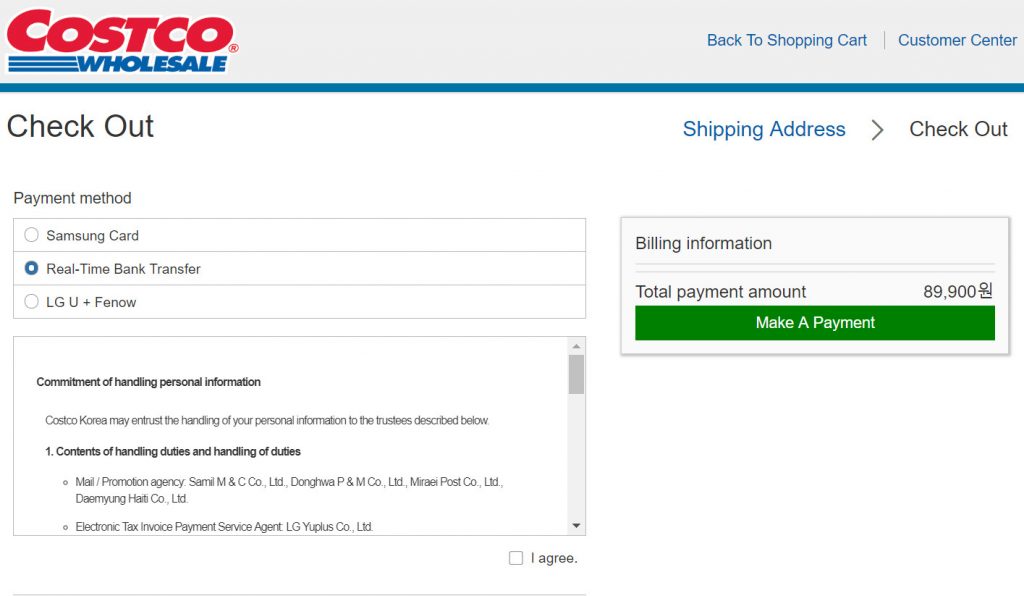
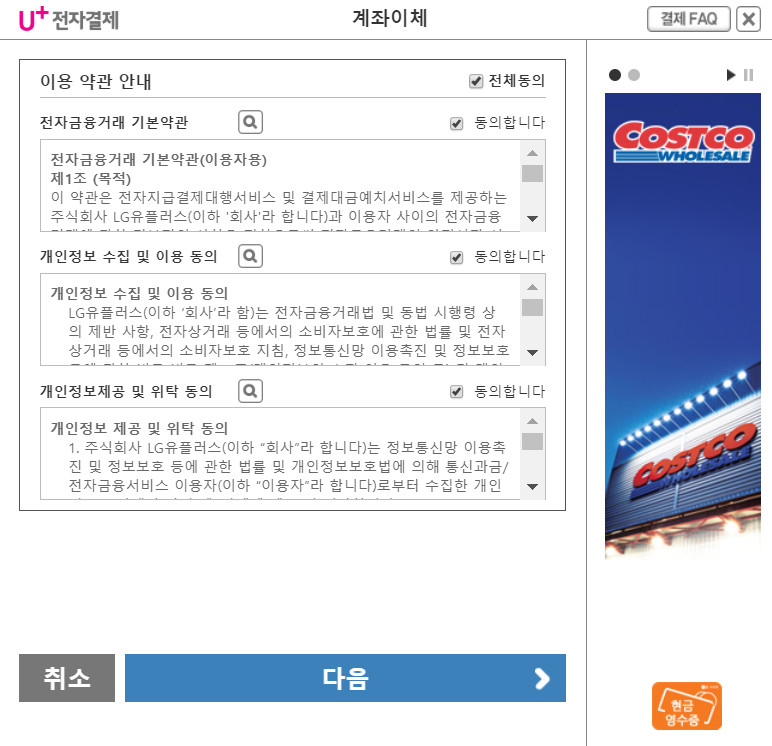
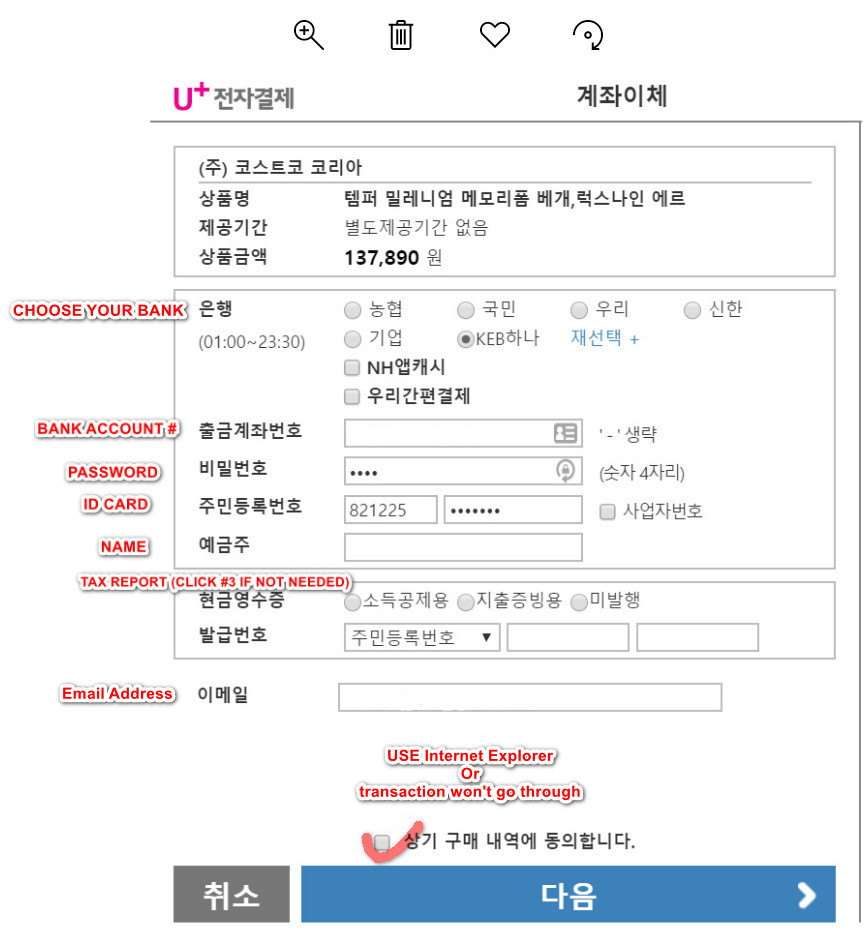
Note: Before this page you will be asked to enter the last 4 digits of the security card you see above.
Google+





Leave a Reply