Hello everyone!
For the past month, I had constant issues with WiFi internet where it would drop multiple times a day. After doing this simple upgrade I had ZERO connection drops and my WiFi has been rock solid strong! If you have any issues with connection drops, or weak router signals, a simple firmware upgrade might do the trick!
Here are step-by-step directions with pictures on how to upgrade to the latest firmware for your IPtime router
- http://192.168.0.1
- Type admin / admin
- enter captcha code
- click on setup (furthest left button)
- click on firmware upgrade (4th line)
- click on firmware online upgrade (furthest right button)
- It will take a few minutes for it to upgrade to the latest version

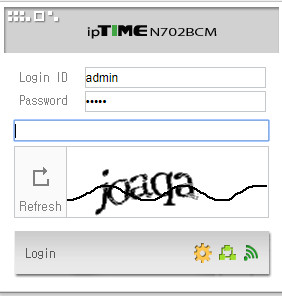
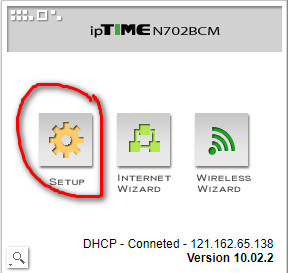
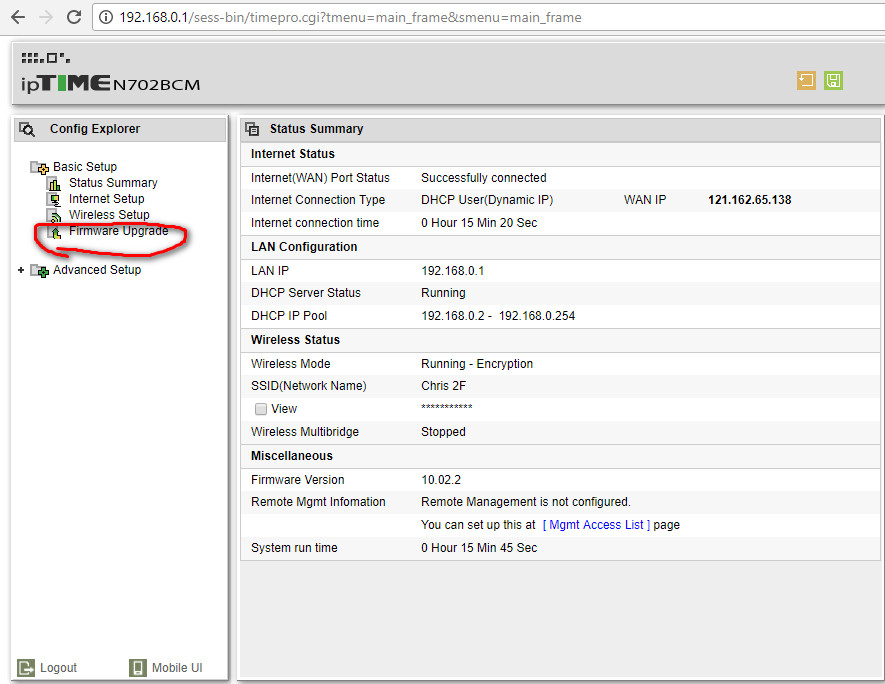
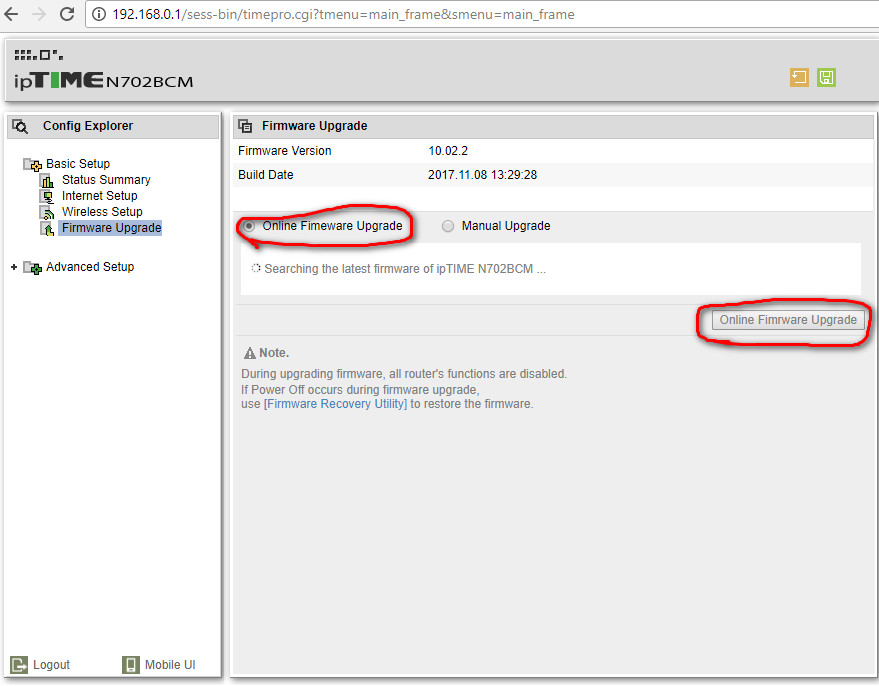




Hello! I have a problem with my IPtime router. I am trying to make a passoword for my netowork, but everyitme I try the IP address, I cannot connect to it. I bought a new router thinking the old one was broken, but I am still having trouble.
The internet works fine, I just cant get to the admin’s page.
If you can help me out, I would greatly appriciate it!
Hi Elenaor
If you have the same issue with the new router as the old one. I suggest 2 things:
1) Change the ETHERNET cable that connects the MODEM to the ROUTER
2) Update your Wifi Adapter on your PC.
3) Also try a different device like your phone to see if that works as there might be something with your PC Wifi Adapter as my friend had a similar issue this year.
Please i am new to set up iptime in my house in Korea.
How can i start it please? Mr CHris
Thank you
Hello Derek hope you followed the steps by steps instructions to get it running! Works everytime!
Hi, i followed your steps and it worked. I set up the Network. But when i tried logging in the wifi it won’t connect. so i tried to upgrade the firmware like your post suggested. it won’t let me back onto the 192.168.0.1 site because i’m no longer connected to the router. how to i reconnect to the router? there is no reset button on the ipTimeH6005-IGMP
Hello Chellie
You can just directly connect using a ETHERNET cable that is provided in all the Iptime routers and then access the router directly.